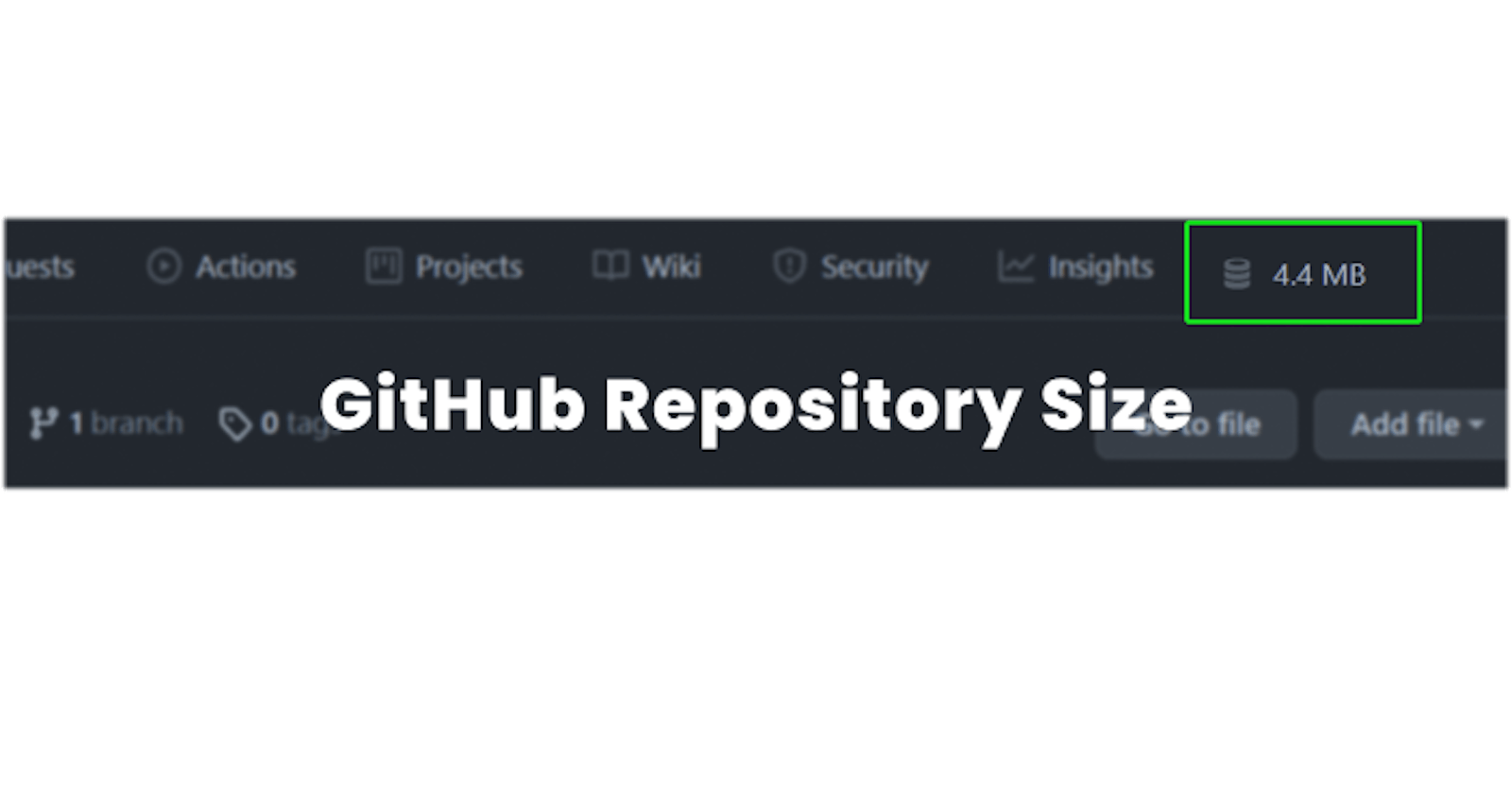Let's say you want to do an open-source contribution to a Machine learning project and for that, you will need to clone that repository. But before cloning that you are worried about the size of that repo. So you are now confused. Whether to clone it or not?
Well, I have got one simple solution for this. That one chrome extension called GitHub Repository Size. Yes! This chrome extension will show you the total size of every particular repo also with the file size in it.
I have already made one reel on this you can check it out for better understanding.
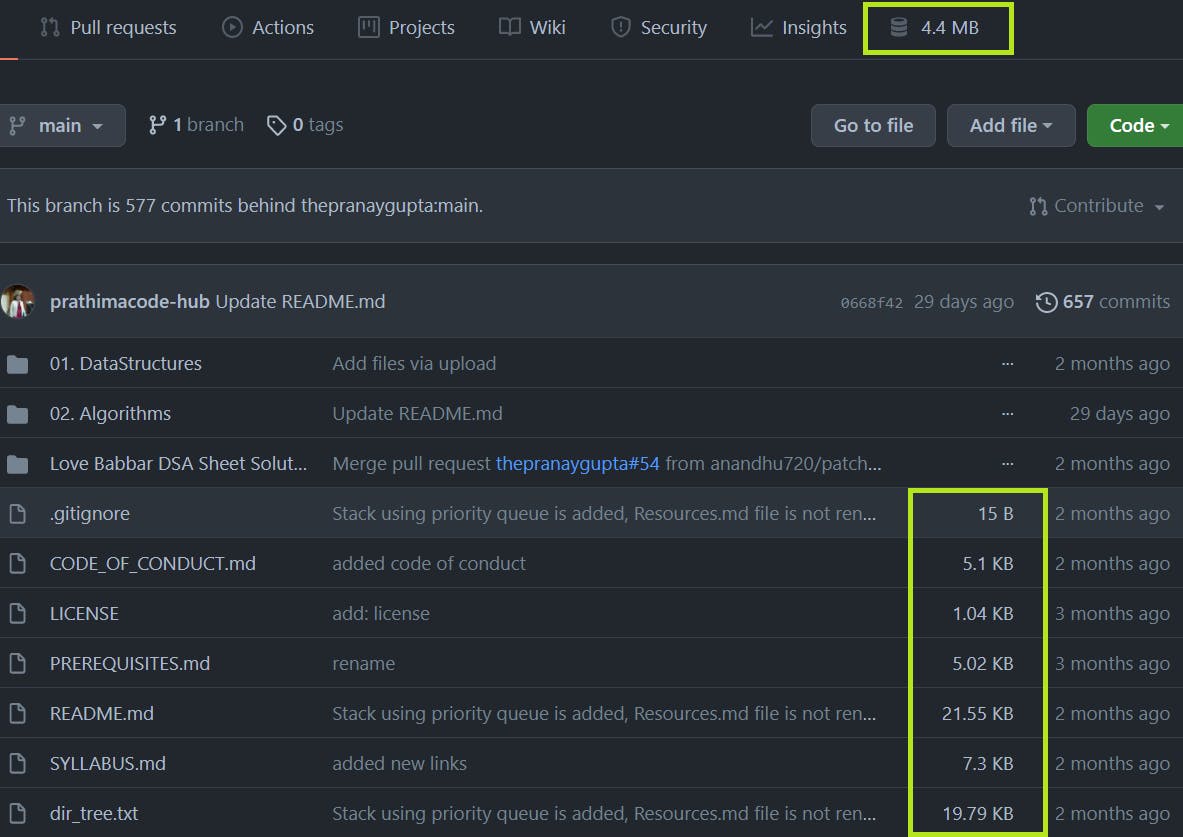
This is how you can install this extension
Just click on this Link and simply click Add to chrome, it will automatically get installed OR
if you want to do some more little hard work then open your browser -> go to settings -> open the Extensions tab -> then click open chrome web store and search "GitHub Repository Size" by Harsh Vakharia and click add it to chrome.
How to use it?
Open your GitHub account and go to your repositories section and you can see the size of that particular repo. You can see other developers' repository sizes too. In short, you can see anyone's repository size.
So, now you can clone any repository without getting confused.
Here is the GitHub link for GitHub Repository Size and don't forget to give a star to this awesome repository!